Accessed: 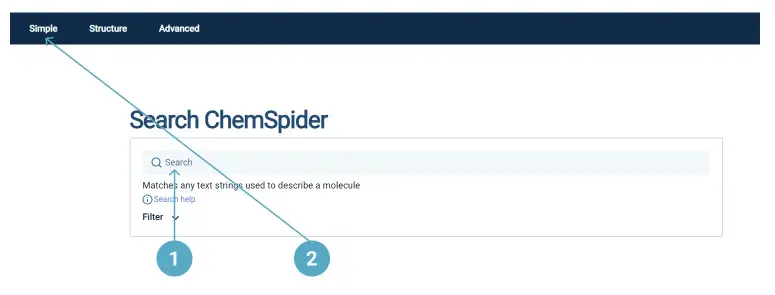
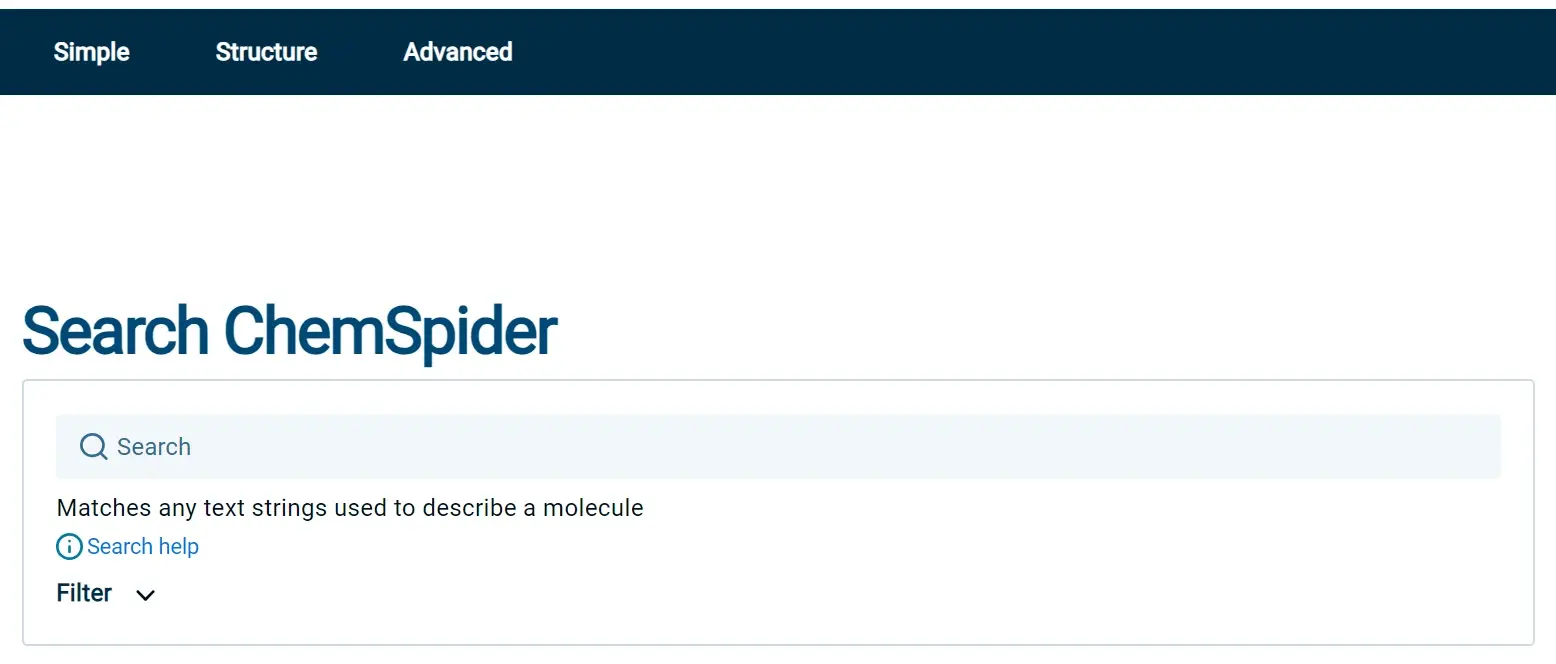
The simple search facility in ChemSpider allows the user to search on names and other common identifiers for chemicals. Users can enter a variety of search terms including:
- Common names (such as benzene)
- Systematic names (such as 5,6,7,8-tetrahydroquinoline)
- Synonyms (such as Tosic acid)
- Trade names (such as paracetamol)
- Registry numbers (eg. 58-08-2)
- ChemSpider IDs (CSID 2424)
- SMILES (n1cccc2ccccc12)
- InChIs (InChI=1S/C9H7N/c1-2-6-9-8(4-1)5-3-7-10-9/h1-7H)
The procedure for conducting a variety of simple searches in ChemSpider are described below.
Name Search
On the home page there 2 ways to start a name-based search:
- Use the search box in the middle of the page
- Or select the Simple Search option, in the top menu bar
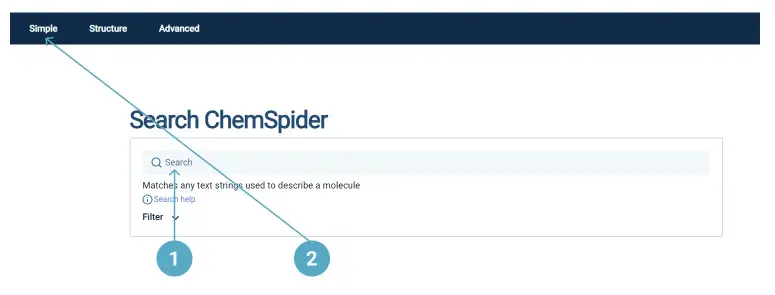
Screen shot of home page.
The Simple Search page
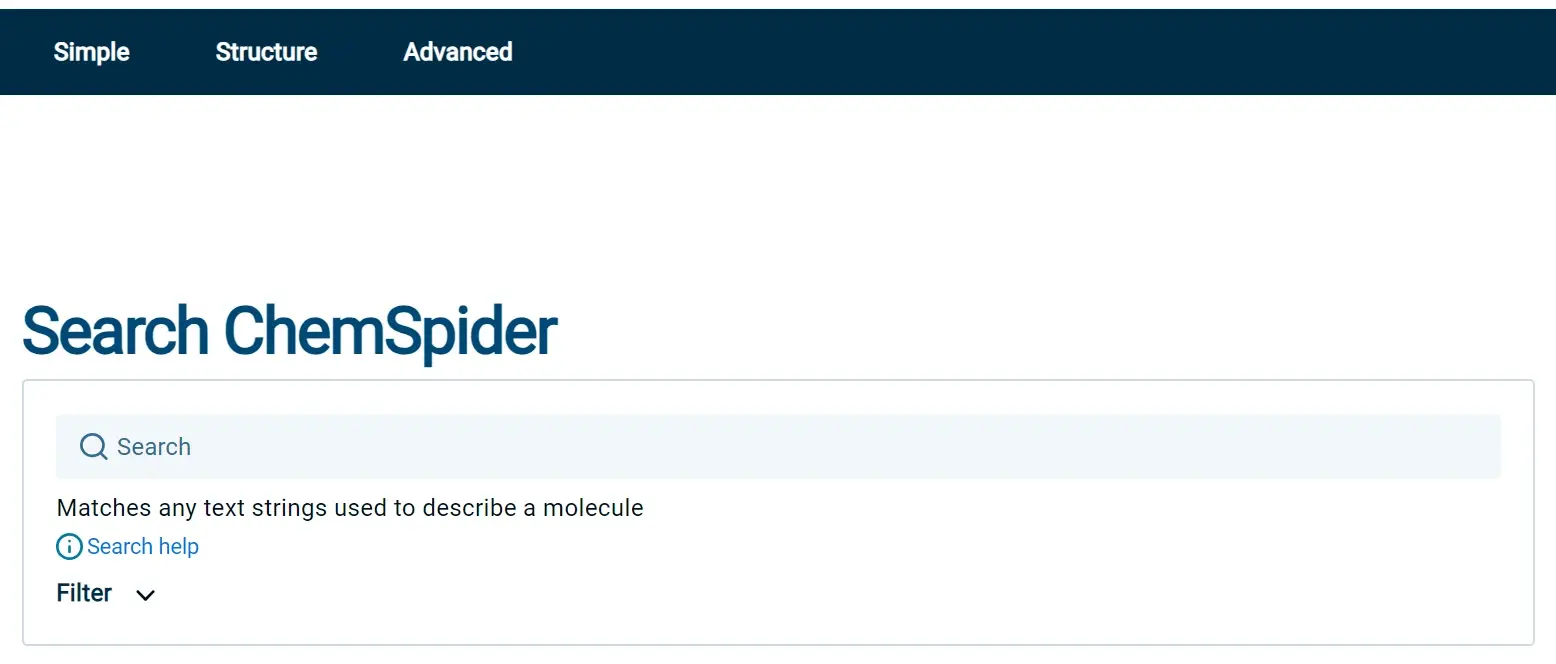
As you type in the search box, ChemSpider presents a list of name that are already in the database that start with that fragment of text. eg Typing pipera presents a number of options including piperazine, which you can select by clicking on the term.
